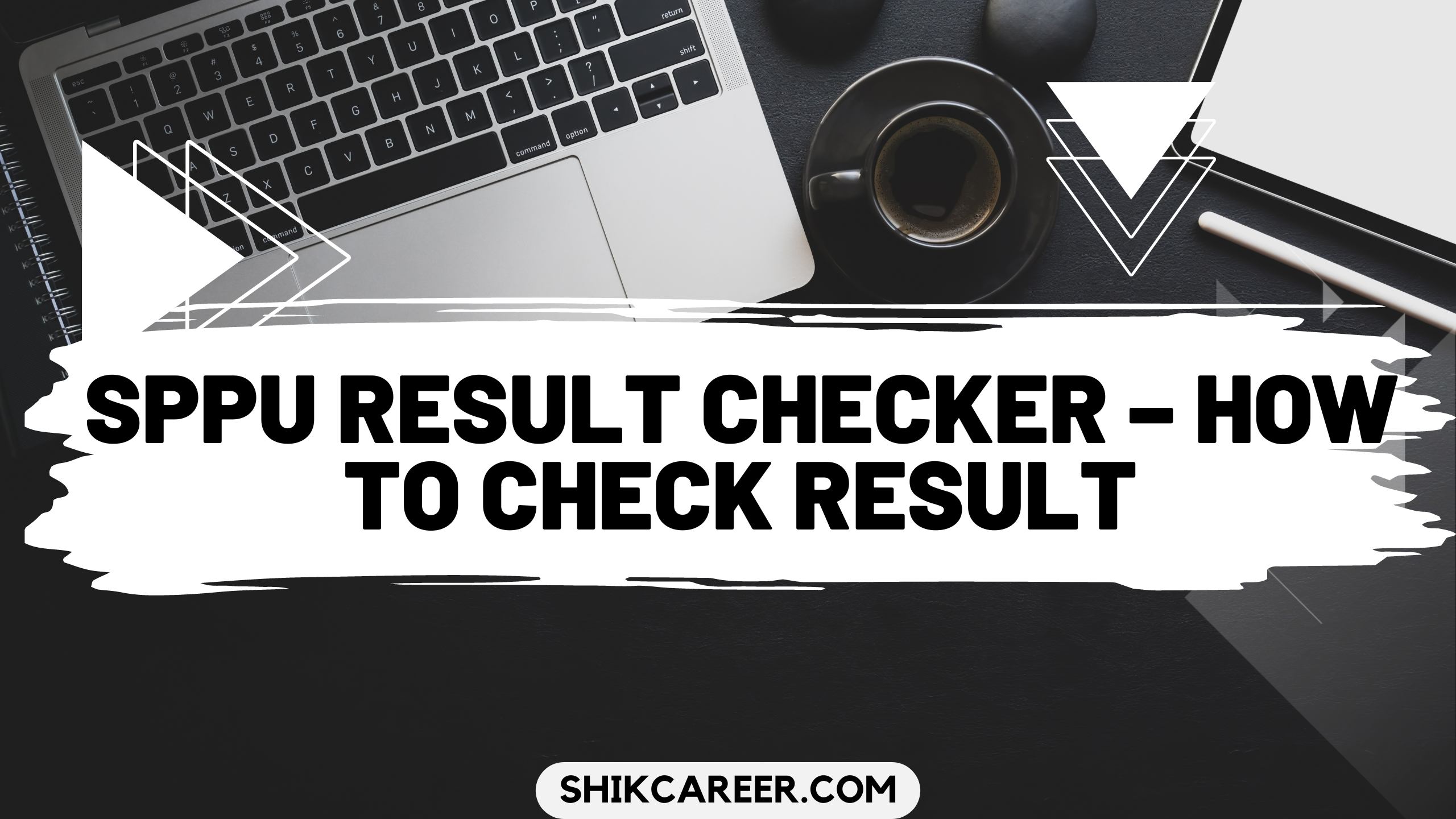SPPU Result unipune.ac.in Checker – SPPU Result Portal
SPPU Result – Savitribai Phule Pune University, formerly known as the University of Pune, is a publicly-funded state university situated in Pune, India. Its inception dates back to the year 1949, and it boasts an extensive 411-acre campus nestled in the Ganeshkhind locality. The university is home to a total of 46 academic departments.
As for the latest news, the UniPune Result for the year has recently been published for the M.Sc and M.A. examinations. To access their individual exam results, candidates are advised to visit the official university website and log in.
For more in-depth information regarding UniPune Result, the grading system employed for examinations, the revaluation process, and additional details, interested candidates can peruse the following sections.
How to Check SPPU University Result
Students can access the SPPU Result on the official website. To view result, students are to follow the simple steps provided below;
- Visit www.unipune.ac.in
- Under the student corner, click on Result
- Click on “Online Result”
- Select your course and Click on “Go for Result” option given on the right side.
- Enter the seat number and mother name of the student and click on “Check Result”
- Download and take a printout of the result for future references.
Key Details to Verify in SPPU Result
In the SPPU Result, students are advised to verify the following information;
- Title of Statement of Marks
- Seat number
- Permanent Registration Number
- Centre Name
- Name of the Student, Students’ Mothers’ name
- College Name
- Subject Code, Subject Name, Maximum and Minimum marks alloted and marks obtained.
- Grand Total, Result status and Medium of Instruction
SPPU Result Revaluation
For students who are dissatisfied with their marks, the option of applying for revaluation of the Savitribai Phule Pune University Result is available. To initiate this process, students are required to complete the revaluation application form and submit it along with the corresponding fee. The revaluation application form can be accessed online.
It is strongly recommended that students thoroughly review the guidelines pertaining to the revaluation of answer scripts before proceeding with their application. Any student desiring revaluation must ensure that they submit their application on or before the specified deadline, as no applications will be accepted beyond this date under any circumstances.
How to Apply For SPPU Result Revaluation
As earlier emphasized, after the release of the results, if any student finds themselves dissatisfied with their outcome, they have the option to request a revaluation of their subject exams. Candidates can complete and submit the rechecking form within a one-week window after the main result is declared.
Here, we outline the process for applying for inspection of answer books. The revaluation results will also be made available within a month, and students can access their revaluation results on the official website. Below are the steps to check the revaluation results;
- Click on the “Photo/ Scan Copy & Revaluation”.
- Select the domain/ program applying for
- Upon clicking, Students’ Login Page will appear. If the students’ have not created their own login ID and password, they can create it.
- After creating the login ID, students can now login with the generated credentials
- They will have to fill out the form for Photocopy (Scan Copy)/ Revaluation individually. Students if they want to fill both, they must fill out the form separately.
- Students must select the subjects for which they want to apply, and submit it online.
- This will redirect to the application fee Payment Page.
- Application fee payment can be done both online as well as offline mode.
Note:
Student must apply for photocopy of the answer script if they are opting to apply for revaluation/ rechecking, either way. For Photo/ScanCopy, the application fee is
- Non-Professional course – INR 100/- per answer book(+INR 20 as processing fee).
- Professional course Rs.150/- per answer book(+INR 30 as processing fee)
For Revaluation
- Non-Professional course – INR 150/- per answer book(+INR 20 as processing fee).
- Professional course – INR 200/- per answer book (+INR 30 as processing fee).
The revaluation of Practical Examination / Term Work / Internal Assessment / / Thesis / Clinical / MCQ (Multiple Choice Question) / online examination/ Viva-Voce will not be considered. .
The Revaluation fee could be refunded if the application is not processed further for revaluation and the candidate applies for a refund for the fee.
How to Check SPPU Revaluation Result
Candidates can check their online revaluation results by following the steps given below:
- Visit www.unipune.ac.in
- Click on ‘Results’ in the ‘Students Corner’ section.
- On the next page click on ‘Online Revaluation Result’.
- Select course-wise ‘View Result’ on the listing page.
- Select Exam and search by Seat Number or PRN Number, and click on ‘Submit’.
Note: The benefit of the revaluation shall be given to a candidate if the original marks and the marks obtained after revaluation exceed by 10% or more of the maximum marks.
SPPU Result Grading System
SPPU University announces results using a grading scale of seven points. The following table illustrates the grade norms corresponding to equivalent percentage marks;
| Marks | Grade | Grade Points |
|---|---|---|
| 80-100 | O | 10 |
| 70-79 | A+ | 9 |
| 60-69 | A | 8 |
| 55-59 | B+ | 7 |
| 50-54 | B | 6 |
| 45-49 | C | 5 |
| 40-44 | P | 4 |
| 0-39 | F | 0 |