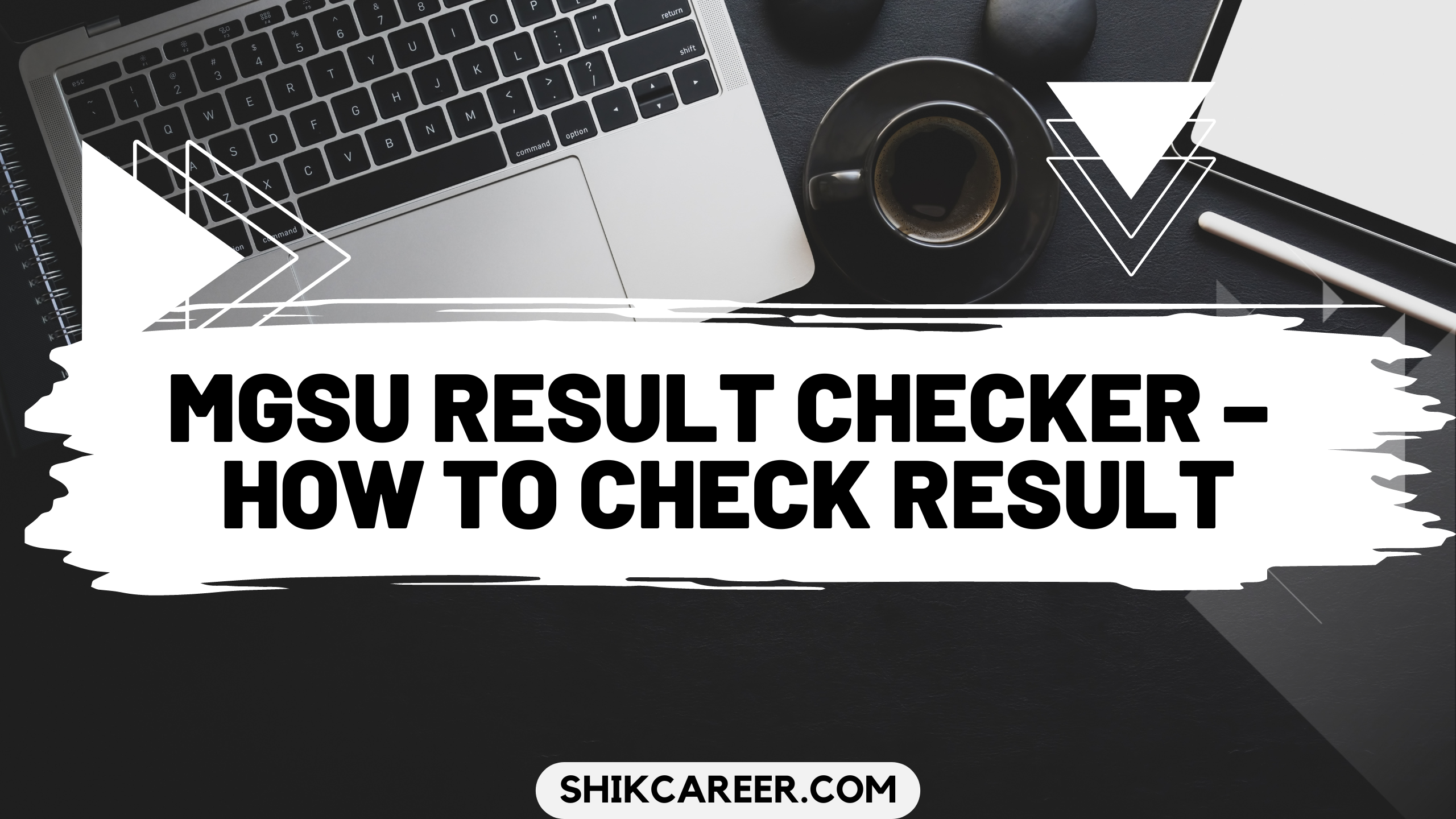MGSU Result mgsubikaner.ac.in Checker – How to Check Result
MGSU Result – Maharaja Ganga Singh University, formerly known as the University of Bikaner, is situated in the Bikaner district of Rajasthan, India. This institution was founded in 2003. Recently, Maharaja Ganga Singh University (MGSU) has announced the release of the MGSU Result . This includes results for a wide range of undergraduate, postgraduate, diploma, and Ph.D. courses, such as M.Sc, Ph.D., PG Diploma, PGDCA, M.Phil, MA, B.Sc, BA, LLM, B.Ed., B.P.Ed., M.Ed., LLB, and more. You can access these results on the official website: mgsubikaner.ac.in.
To check or download the MGSU Result, students who have appeared for the exams need to log in with their credentials, which typically involve providing their Roll Number or University ID/Registration Number along with a password. Those who successfully pass the MGSU semester exams will be eligible for promotion to the next semester.
It’s essential for students to carefully review the results and progress reports upon downloading them. If any discrepancies or errors are identified, it is advisable to promptly notify the examination authorities at MGSU. They can assist in rectifying any issues and reissuing the corrected results if necessary.
In addition to this announcement, Maharaja Ganga Singh University has also released results for various UG and PG courses, including Main, Revaluation, Retotaling, and Supplementary Exams.
How to Check MGSU Result
Students can access the MGSU Result on the official website. To view result, students are to follow the simple steps provided below;
- Visit mgsubikaner.ac.in
- Click on ‘Results’ unde the ‘Examination’ tab
- Select Result Type – Main/Revaluation
- Select desired UG/PG/Other Courses
- Select the class for MGSU result
- Click the On Process For MGSU Results
- Enter the roll number to proceed
- MGSU result 2023 will appear on the screen.
- Check the details present and download it for future reference.
Key Details to Verify in MGSU Result
In the MGSU Result, students are advised to verify the following information;
- Name of the candidates
- Roll number, enrollment number
- Campus/affiliated college
- Course
- Semester, year
- Subject-wise marks
- Grades
- Credits
- Result status
- Remark
MGSU Revaluation
To enhance the efficiency of addressing student concerns and delivering improved support, Maharaja Ganga Singh University employs a Grievance Registration and Monitoring System. Each request for registering a grievance is assigned a distinct registration number, enabling you to monitor its status and responses online. Maharaja Ganga Singh University maintains comprehensive archives and a history of all your grievance submissions for your convenience.
To submit a grievance, it is essential to provide a valid email address and mobile number. We kindly request that you print and retain the Grievance Registration for future reference, as you may be asked to present it for assistance.
How to Apply For MGSU Revaluation
Students who find themselves dissatisfied with their results in the MGSU exams have the option to request a reevaluation of their answer scripts. The university administration will provide a notification outlining the revaluation procedure, and students will be required to complete the revaluation application online within the stipulated timeframe.
To gain insight into the process of filling out the revaluation application form, please follow the steps provided below;
- Visit mgsubikaner.ac.in
- Click on ‘Revaluation’ under ‘Examination’ tab
- Click on ‘Student Panel Revaluation’
- Click on ‘Apply for Re-valuation’
- Enter the following details
- Select UG / PG / PROF
- Select Class/ Faculty Type
- Select Class for Exam Form
- Click on ‘Apply for Revaluation’
- Enter your Roll Number
- Click on Proceed
Now, pay the revaluation examination fee online at the `Make Payment” section available. Ensure to record the application number before submitting the application fee payment button.
After submitting the revaluation application form, take a printout of it, attach it with the MGSU mark sheet and submit it at the Registrar’s office of University.