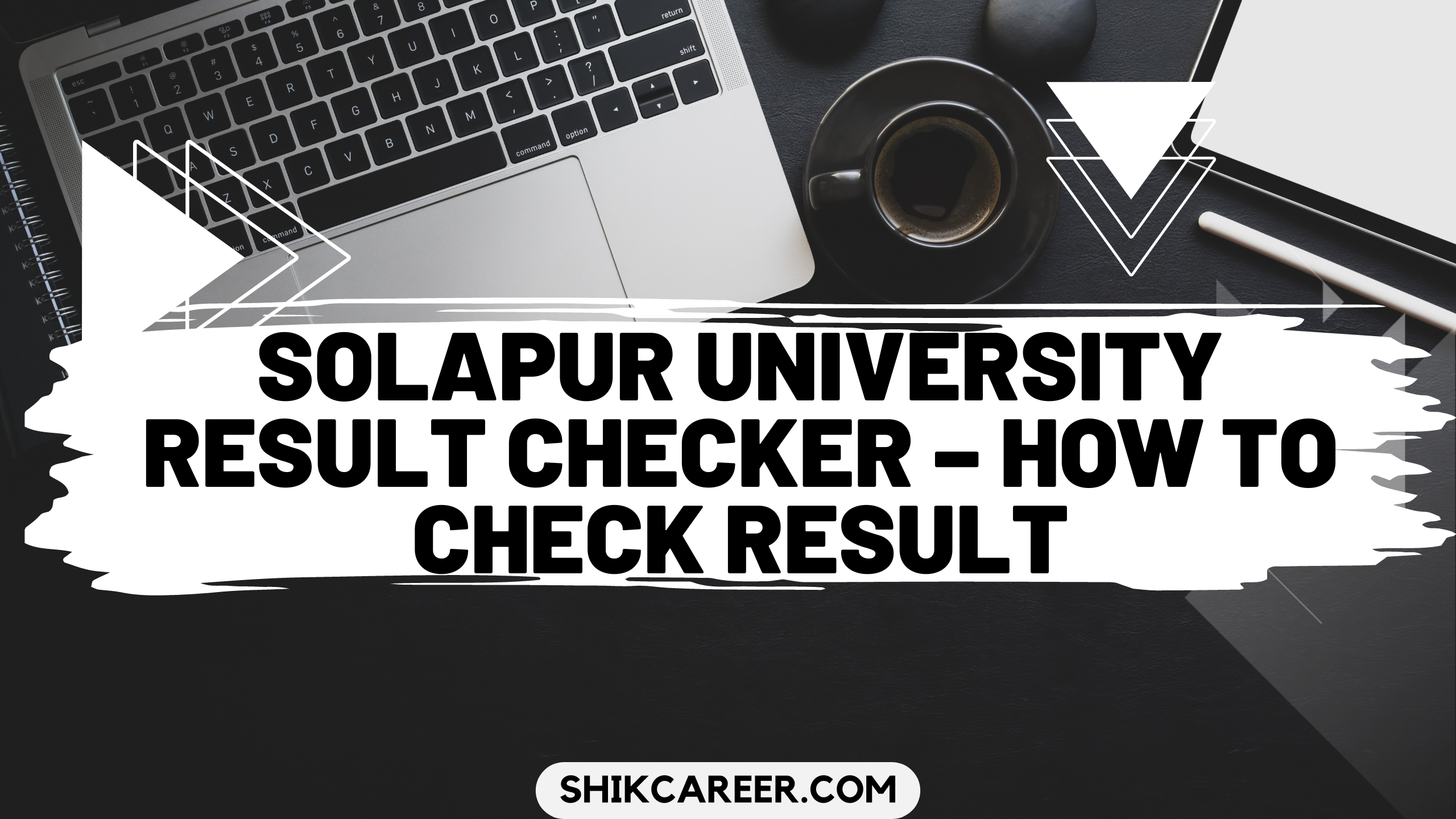Solapur University Result su.digitaluniversity.ac Checker – SU Result Portal
Solapur University Result – Punyashlok Ahilyadevi Holkar Solapur University, situated in Solapur, Maharashtra, India, originally served as a postgraduate center affiliated with Shivaji University. Its formal establishment took place on August 1, 2004, and the university’s inauguration occurred on August 3, 2004, with the presence of the Governor of Maharashtra.
For the Solapur University Result 2023, you can access it through the official university website, su.digitaluniversity.ac. The university typically releases results shortly after the completion of examinations. Examinations at Solapur University are scheduled for March-April for some courses and June-July for others. Additionally, practical exams and assignments are regularly conducted by the university, with practical finals occurring in February-March, preceding the theory exams.
How to Check Solapur University Result
Students can access the Solapur University Result on the official website. To view result, students are to follow the simple steps provided below;
- Visit su.digitaluniversity.ac
- Click on ‘Result’
- Select the Course from the list and click on the link provided for the result
- Result PDF will be displayed on the screen.
- Search your result by your name (Pres on Ctrl+F and enter your name in the search box)
- Download the scorecard or take the printout for future reference
Key Details to Verify in Solapur University Result
In the Solapur University Result, students are advised to verify the following information;
- Title of Statement of Marks
- Seat number
- Permanent Registration Number
- Centre Name
- Name of the Student, Students’ Mothers’ name
- College Name
- Subject Code, Subject Name, Maximum and Minimum marks alloted and marks obtained.
- Grand Total, Result status and Medium of Instruction
Solapur University Result Dates
| Course | Result Dates |
| B.Tech CIVIL CBCS 2020 Sem I & II | 04-Sep-2023 |
| B.Tech CSE CBCS 2020 Sem I & II | 04-Sep-2023 |
| B.Tech E & TC CBCS 2020 Sem I & II | 04-Sep-2023 |
| B.Tech Electrical CBCS 2020 Sem I & II | 04-Sep-2023 |
| B.Tech Mechanical CBCS 2020 Sem I & II | 04-Sep-2023 |
| B.Sc No Branch CBCS P-2022 Sem I & II | 04-Sep-2023 |
| B.Sc No Branch CBCS P-2019 Sem I & II Repeater | 04-Sep-2023 |
| M.Sc Physics (Applied Electronics) CBCS Pattern 2020 sem I & II | 04-Sep-2023 |
| M.Sc Zoology CBCS Pattern 2020 Sem I & II | 04-Sep-2023 |
| M.A. Ancient Indian History, Culture & Archaeology P-2020 SEM-III & IV | 04-Sep-2023 |
| M.A. English P-2020 Sem-III & IV | 04-Sep-2023 |
| M.A. Prakrit P-2020 Sem-I & II | 04-Sep-2023 |
| B.A. CBCS Pattern 2019 Sem I & II | 04-Sep-2023 |
| B.A. CBCS Pattern 2022 Sem I & II | 04-Sep-2023 |
Solapur University Result Revaluation
For students who are dissatisfied with their marks, the option of applying for revaluation of the Punyashlok Ahilyadevi Holkar Solapur University Result is available. To initiate this process, students are required to complete the revaluation application form and submit it along with the corresponding fee. The revaluation application form can be accessed online.
It is strongly recommended that students thoroughly review the guidelines pertaining to the revaluation of answer scripts before proceeding with their application. Any student desiring revaluation must ensure that they submit their application on or before the specified deadline, as no applications will be accepted beyond this date under any circumstances.
How to Apply For Solapur University Result Revaluation
As earlier emphasized, after the release of the results, if any student finds themselves dissatisfied with their outcome, they have the option to request a revaluation of their subject exams. Candidates can complete and submit the rechecking form within a one-week window after the main result is declared.
Here, we outline the process for applying for inspection of answer books. The revaluation results will also be made available within a month, and students can access their revaluation results on the official website. Below are the steps to check the revaluation results;
- Visit su.digitaluniversity.ac
- Click on online Application
- Select ‘Application for Revaluation’
- Select Exam Event
- Click on Submit
- Provide the required details
- Pay the required amount
- Make a printout of the form for future reference
How to Check Solapur University Revaluation Result
Candidates can check their online revaluation results by following the steps given below:
- Visit su.digitaluniversity.ac
- Click on Examination option in the menu bar.
- Under the column, click on Results of Revaluation and Verification
- Select your exam year/lot
- Search for your result using your roll or PRN number
- Check for any amendments in the marks allotted to you and download a copy of the same for future reference
Important Notice to Students
Students are to take note if the following;
- Student cannot seek admission to higher course part term on basis of result information displayed.
- These marks/Grades and result information must not be treated as final or valid Statement of Marks.
- The information given here may vary from actual result, do not consider this as final.
- This should only be treated as a tool to provide information to you conveniently.
- In case of any query, please contact university authorities for further clarifications.
- Programme Result means Overall result of the entire Programme (e.g. BA, BCOM, BSC, BE, LLB, etc…). Program Result is displayed in Last semester Term / Part level result.
- Part Result (OR Year-end Result) means the result status at the end of a particular year. (i.e. the First year or Second year or Third year – as applicable.)
- Term Result (Semester-end Result) means the result status at the end of a particular semester. (i.e. FSBA-I/II/III or SSBA-I/II/III, FSBCOM-I/II/III or SSBCOM-I/II/III etc…)
- Any verifying agency/institute seeking verification of mark-sheets of those students having 16 digit Permanent Registration Number (PRN), are requested to visit https://su.digitaluniversity.ac/ and follow the link Results > Exam Event (As available on the mark-sheet to be verified) > Enter 16 digit PRN mentioned on mark-sheet, and get the desired verification.
- Online applications for Re-checking, Re-assessment, Inspection of answer-book(s) and Procuring certified copy of answer-book(s) shall be made by the student through his/her e-suvidha account within stipulated time-period prescribed in rule. Those application(s) received after the expiry of the stipulated period will not be entertained.